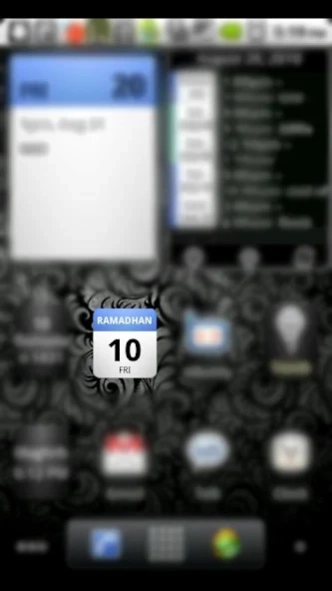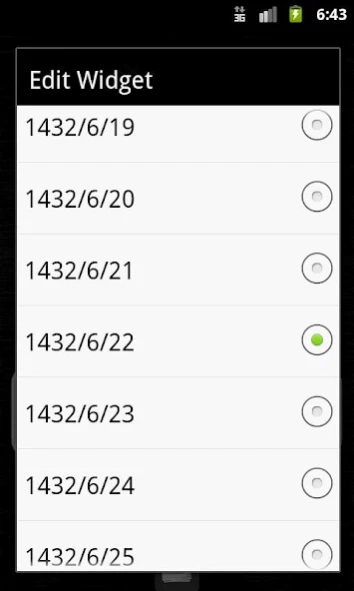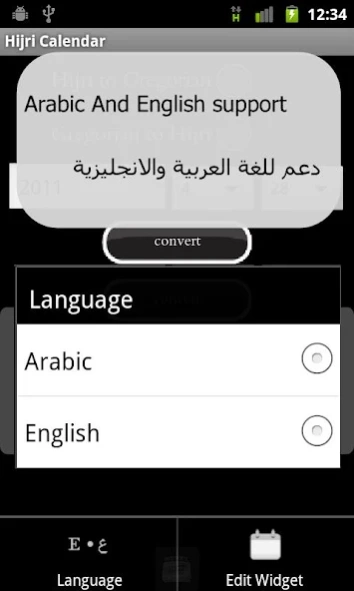Hijri WCC 2.3.7
Free Version
Publisher Description
Hijri WCC - Hijri Widget, Calendar and Converter. Since 2010.
Hijri Widget, Calendar, and Converter (WCC)
This 3-in-1 app is 100% accurate and Umm Alqura compliant for recent years.
1) Hijri widget.
2) Month view Hijri calendar.
3) Conversion between Greg/Hijri and vice versa.
Functions:
-Month view calendar of Greg and Hijri.
-Widget to display today's date (both Hijri and Greg.)
-Hijri date can be increased or decreased by 3 days.
-Hijri month can be adjusted to be 30 or 29 days.
-Hijri to Gregorian conversion.
-Gregorian to Hijri conversion.
-Ability to choose the first day of the week for the calendar.
-Supports English and Arabic (through app menu).
====================================
Android Wheel Control by Yuri Kanivets visit him at android-devblog.blogspot.com
Conversion function from cepmuvakkit.com
Calendar is based on the open source AnCal
Arabic Support help by Aziz Huss
هجرة هجرية هجری hijri hijra hijrah hijriah hijriya hijriyah AH хіджры хиджра 回历 回歷 hidžra Islamilainen Hijras हिजरी Iszlám イスラム暦 Hidžras Hidžros Hidżra хиджры Хиџра islamski ฮิจเราะห์ Hicri хіджри הידזשרי
About Hijri WCC
Hijri WCC is a free app for Android published in the System Maintenance list of apps, part of System Utilities.
The company that develops Hijri WCC is Roqai'e ماجد الرقيعي. The latest version released by its developer is 2.3.7. This app was rated by 15 users of our site and has an average rating of 3.1.
To install Hijri WCC on your Android device, just click the green Continue To App button above to start the installation process. The app is listed on our website since 2024-02-29 and was downloaded 707 times. We have already checked if the download link is safe, however for your own protection we recommend that you scan the downloaded app with your antivirus. Your antivirus may detect the Hijri WCC as malware as malware if the download link to com.majjoodi.hijri is broken.
How to install Hijri WCC on your Android device:
- Click on the Continue To App button on our website. This will redirect you to Google Play.
- Once the Hijri WCC is shown in the Google Play listing of your Android device, you can start its download and installation. Tap on the Install button located below the search bar and to the right of the app icon.
- A pop-up window with the permissions required by Hijri WCC will be shown. Click on Accept to continue the process.
- Hijri WCC will be downloaded onto your device, displaying a progress. Once the download completes, the installation will start and you'll get a notification after the installation is finished.